Statewide Database
The Redistricting Database for the State of California
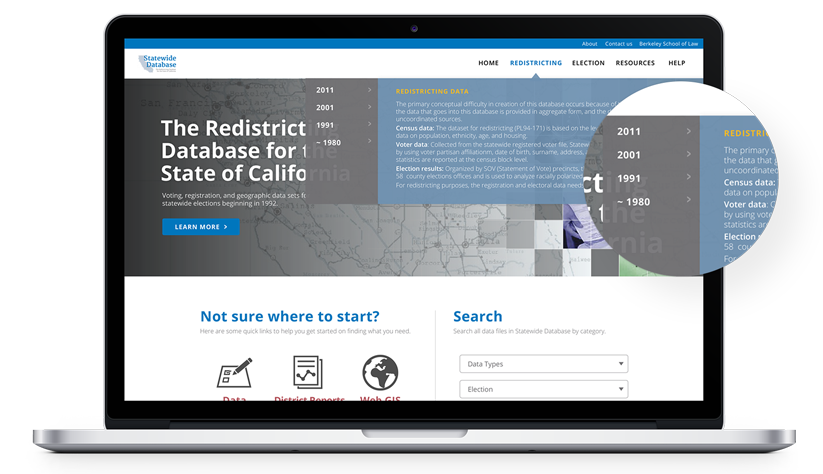


Brief
Statewide Database is run by the UC Berkeley Law School and it contains California’s redistricting data collected over the years.
My Role
As the only web developer, I worked on making the website more usable and implementing the search function.
Objectives
- Understand how redistricting data is used
- Improve the navigability and searchability of the website
- Modernize the UI
Tools
- Adobe InDesign
- HTML / CSS / Javascript / PHP
- Bootstrap
1. Experience Strategy
The Problem
There are thousands and thousands of different redistricting files just in California alone, categorized by years, decades, election type, data type, state, district, etc. How can all this data be made more accessible to users?
Original Branding and Website Structure
The current website structure requires users to click through multiple links to get to the page with the specific redistricting data by county. Statewide Database does not have branding.
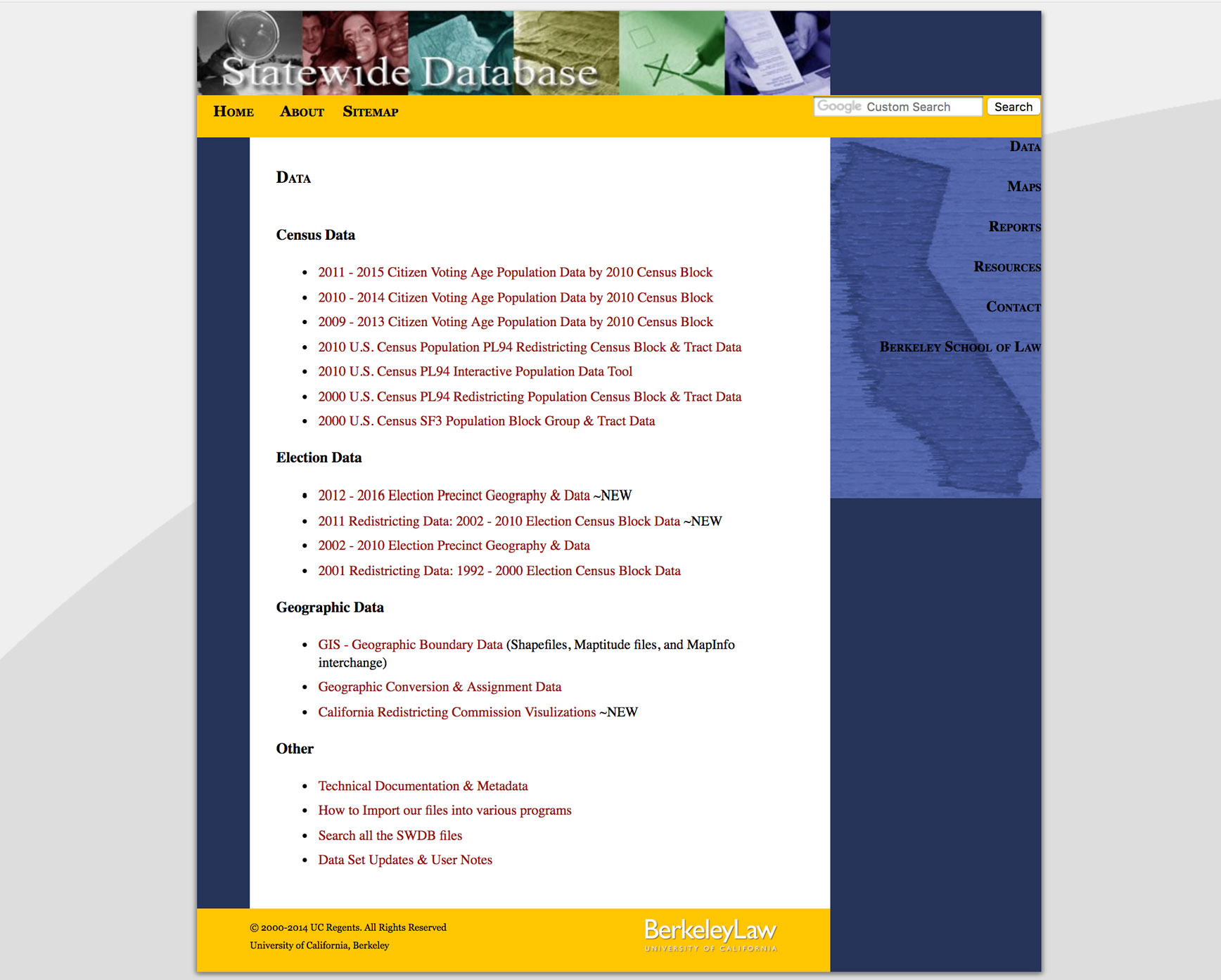
Research and Competitive Analysis
I first took the time to gain a basic understanding of what redistricting data means. Then, I researched how other websites offering redistricting data organized their websites and found them to also have complicated categorizations of the data.
Information Architecture
I proposed to offer users two different categorizations of the data. The main header navigation bar would be categorized first by census type and then have all associated files of each year, and categorize the footer just by type of data. I asked experts in Statewide Database to help me re-organize the website.
2. Visual Design
Logo Design
For a basic logo, I chose a serif font similar to the one being used in the the original website and created my own version of the California state image that is on the navigation on the right.
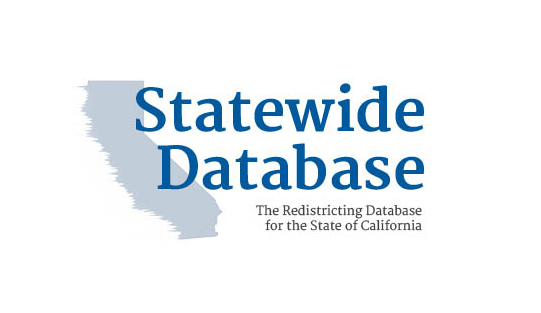
Header Navigation
To support a multi-level categorization in the header for the new sitemap, I opted for a large header similar to Amazon’s.
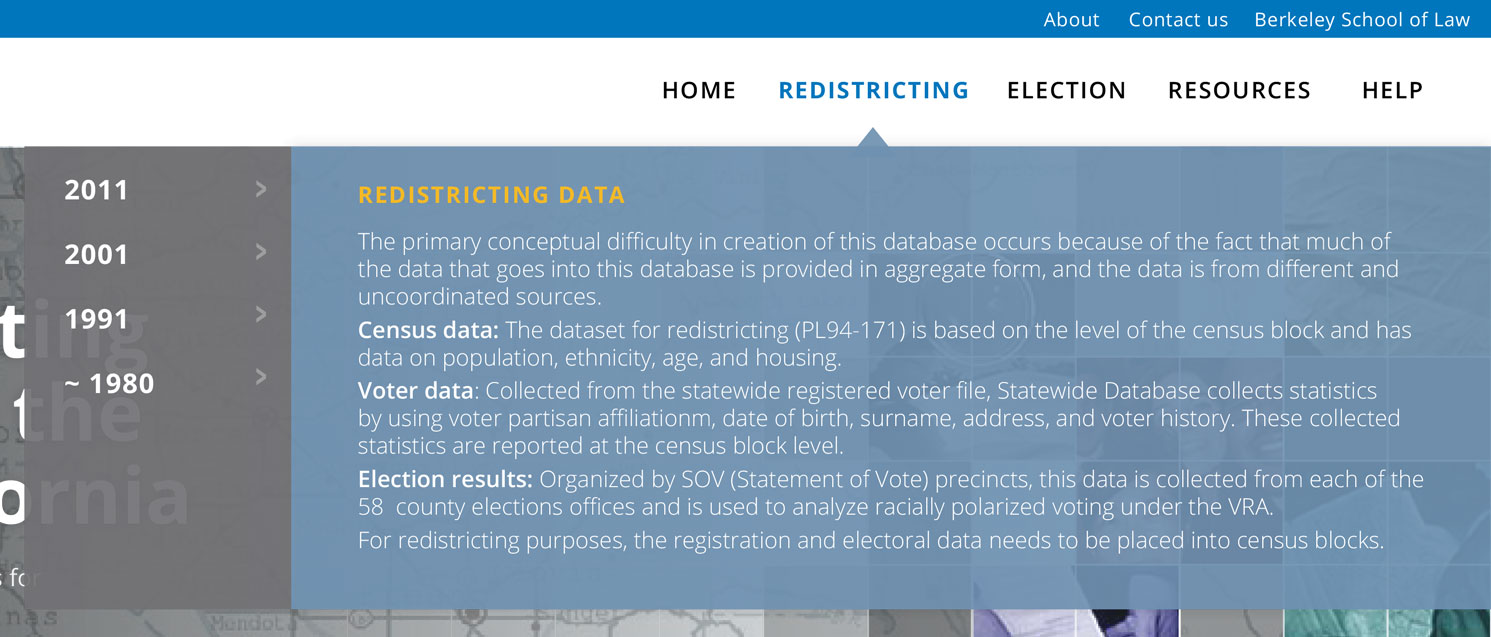
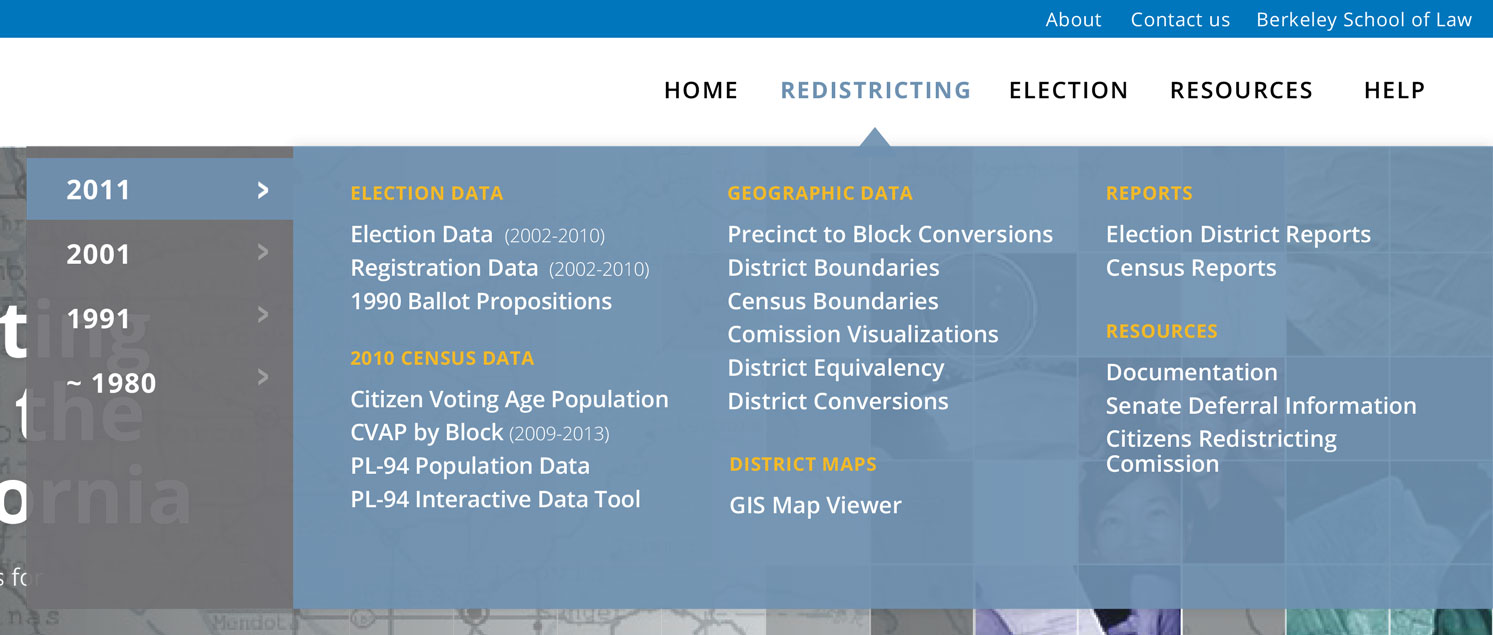
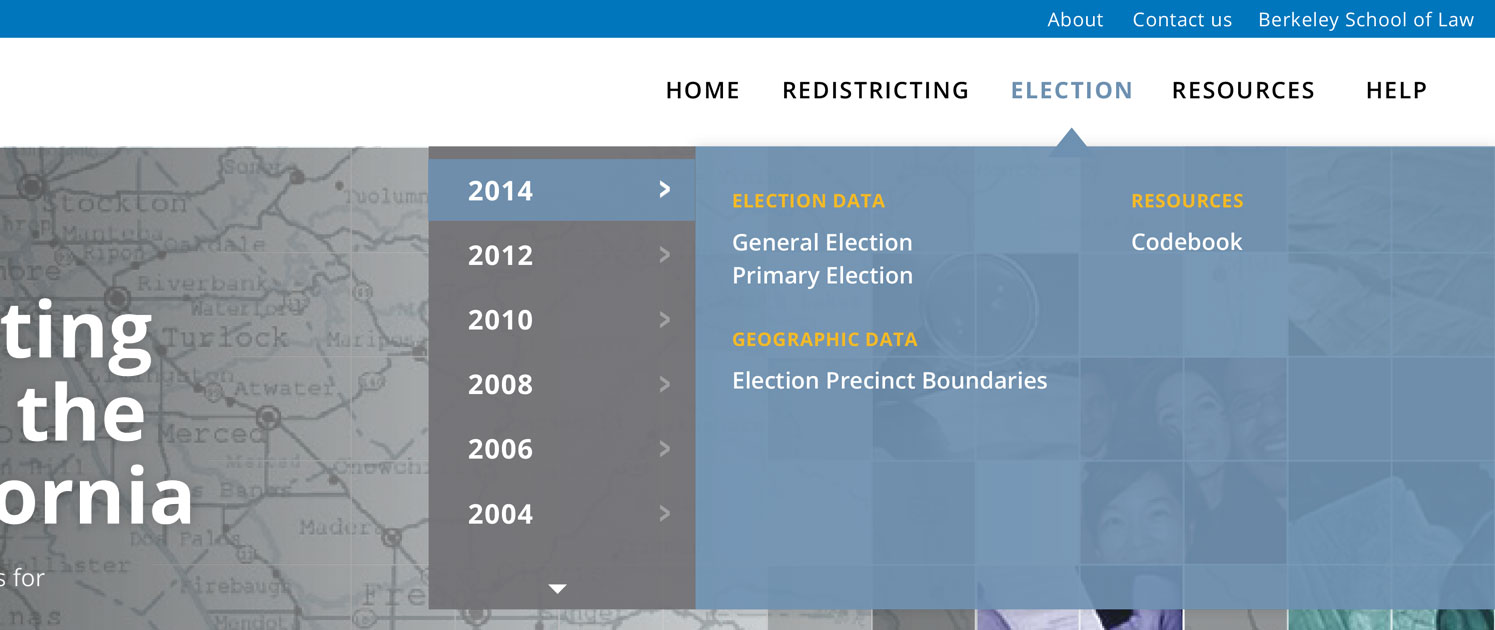
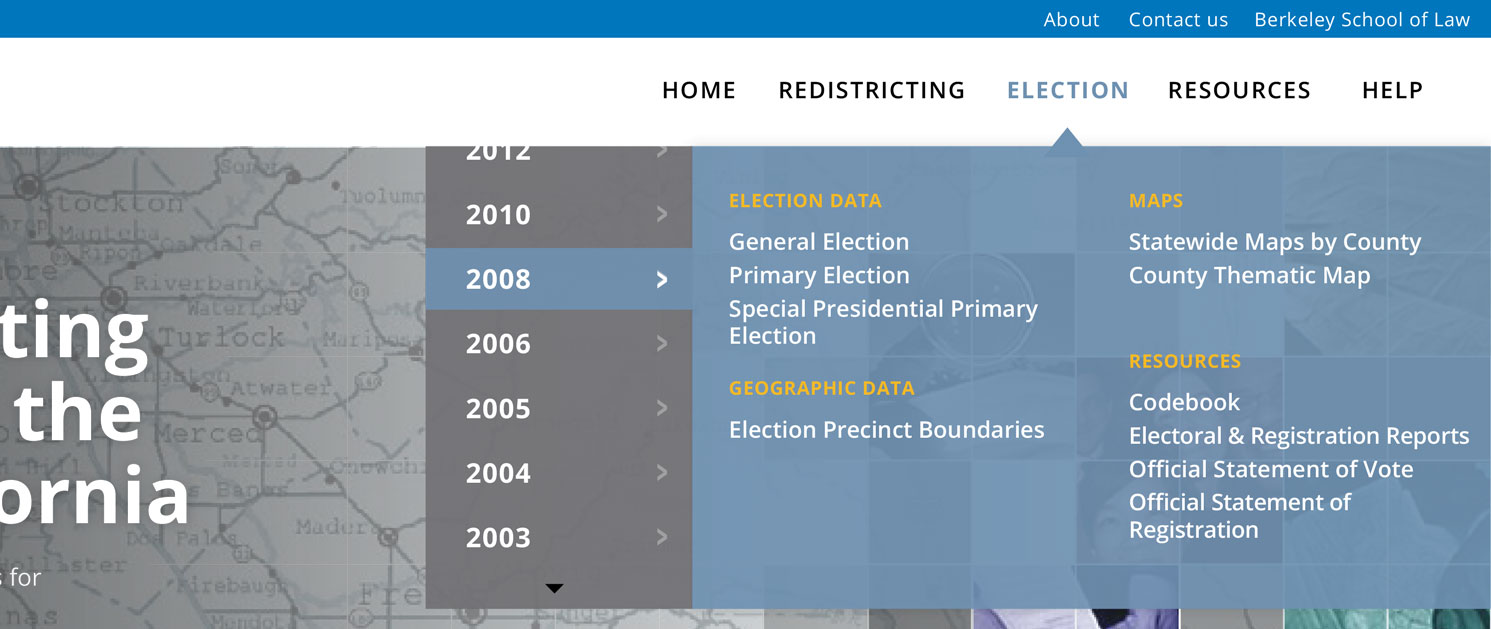
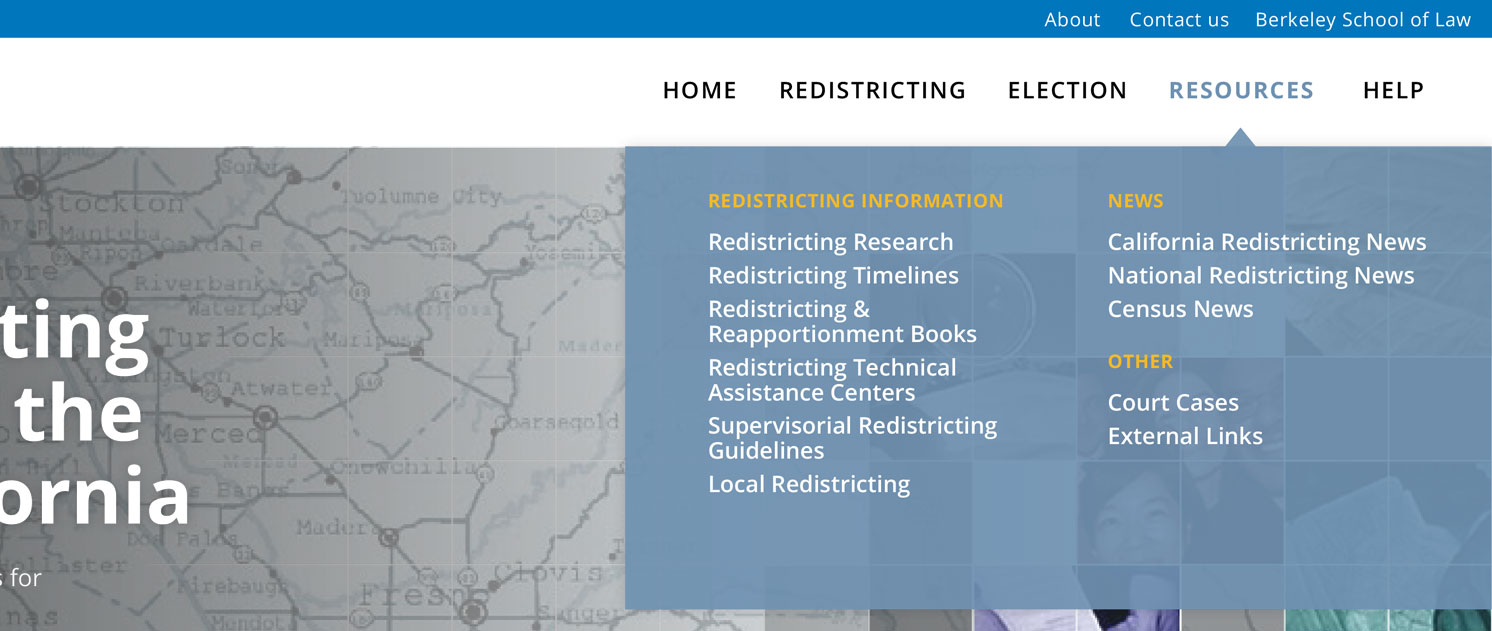
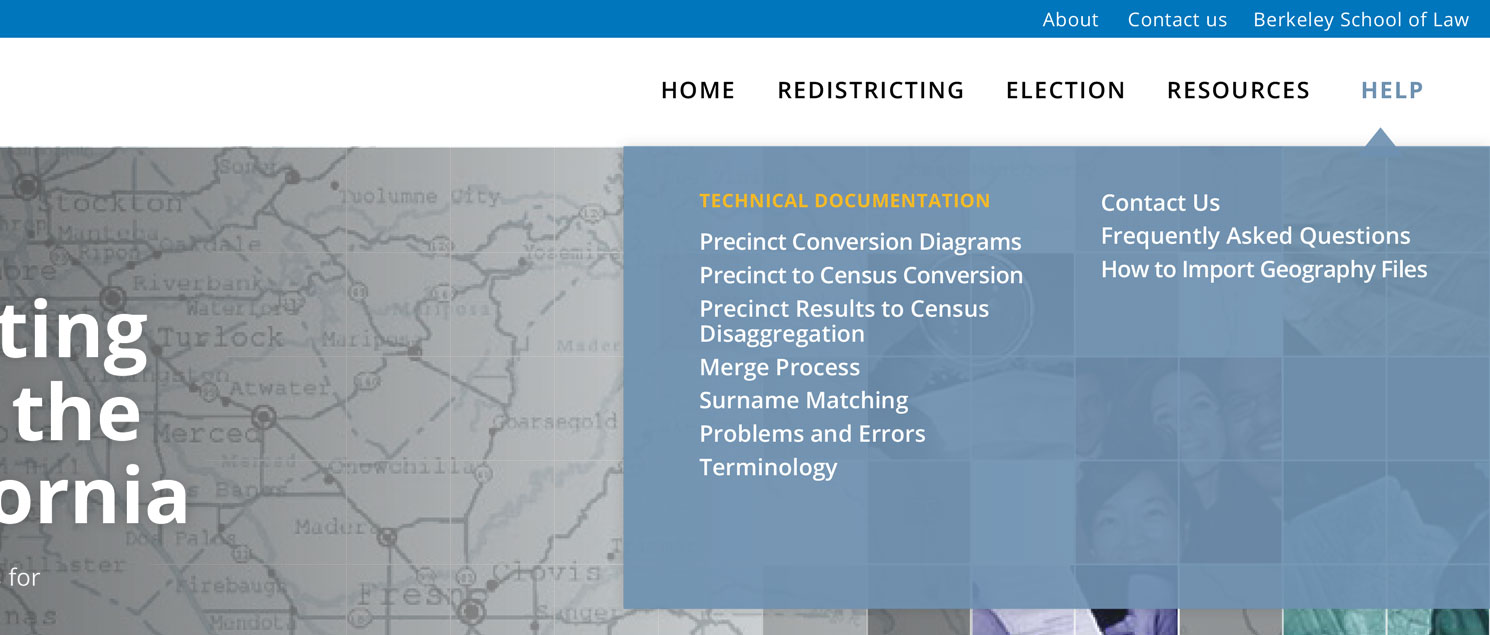
Footer
In the footer, I organized by the type of file, and made the contact form accessible from each page.
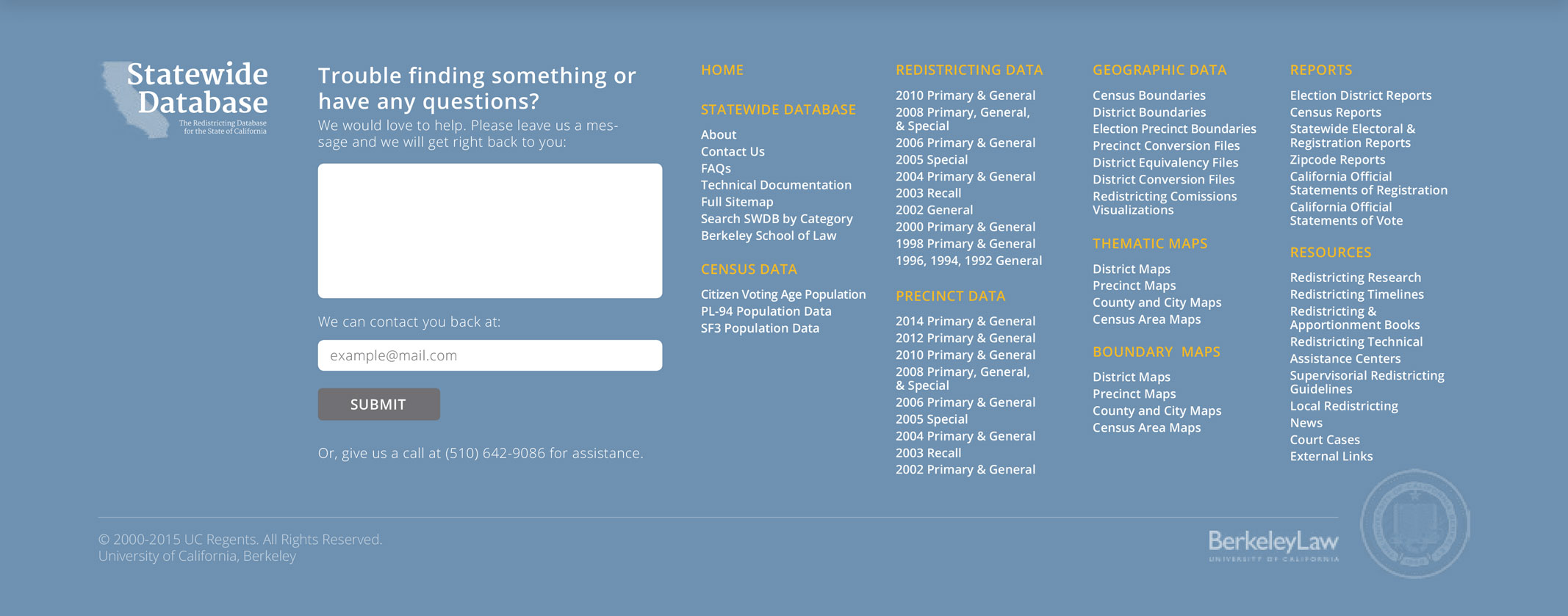
Homepage UI Design
In the homepage, I first placed a place to start searching since the main purpose of the website is to allow users to find the redistricting data they need. I also made the categorical search function that I implemented using PHP readily available on every page via the side navigation bar. I then placed changing information, namely updates to the database and redistricting news, so that returning users can see new content.
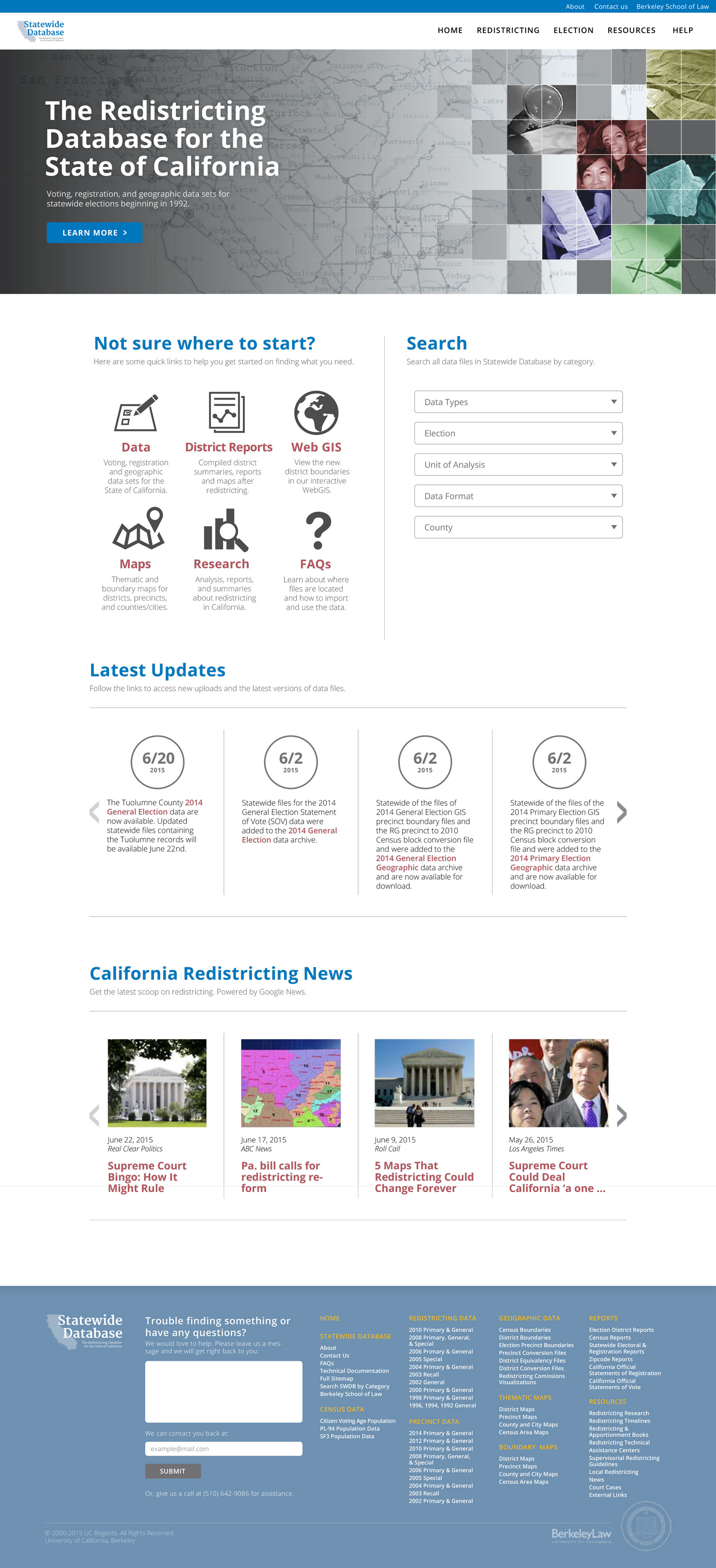
Reflections
Designing a super intuitive navigation for Statewide Database was the most challenging aspect of this project since I did not have years of law background, and users in the target group were difficult to come by in my daily life. Unfortunately, even though I finished the website and prepared it for migration to the main server, it has still not been updated.